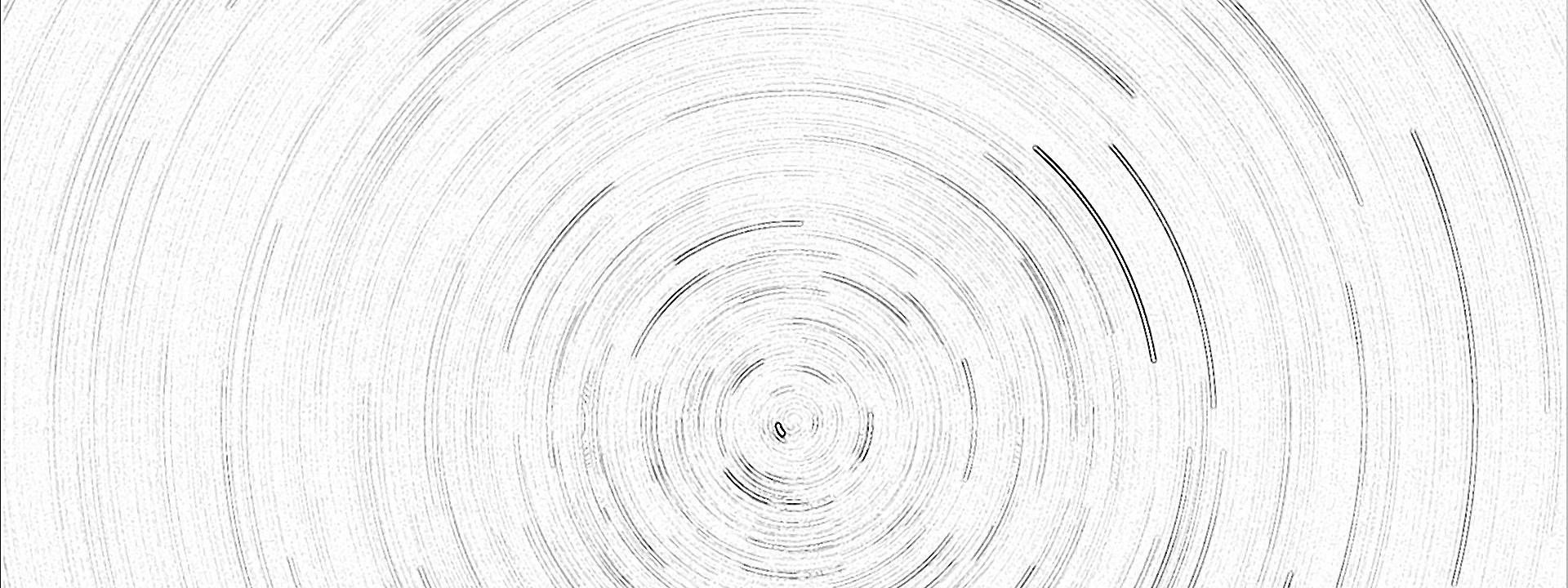…to get the number of the new disk enter: Get-Disk Get-Disk –Number 1 | Set-Disk –IsOffline $false Get-Disk –Number 1 | Set-Disk –IsReadOnly $false Get-Disk –Number 1 | Initialize-Disk –PartitionStyle GPT Get-Disk –Number 1 | New-Volume –FriendlyName “Data” –FileSystem ReFS –DriveLetter “D” …if you want to change the drive letter of…
WSUS – HowTo Install
Prerequisites: Install .NET2.0 Framework: Install-WindowsFeature -Name NET-Framework-Core Install Report Viewer 2008 SP1: http://www.microsoft.com/en-us/download/details.aspx?id=3841 …do Windows-Upate and Restart… Additional Harddrive: About 100GB for most updates… Install: Open Powershell: Install-WindowsFeature UpdateServices -IncludeManagementTools New-Item -Path D:\ -Name WSUSData -ItemType Directory “C:\Program Files\Update Services\Tools\wsusutil.exe postinstall content_dir=D:\WSUSData” Configure WSUS to use SSL: …Web Server certificate needed… Enforce SSL on…